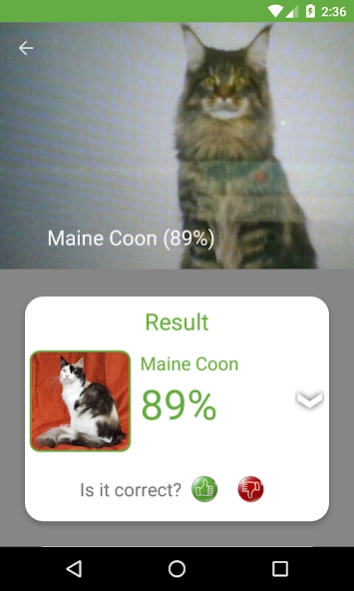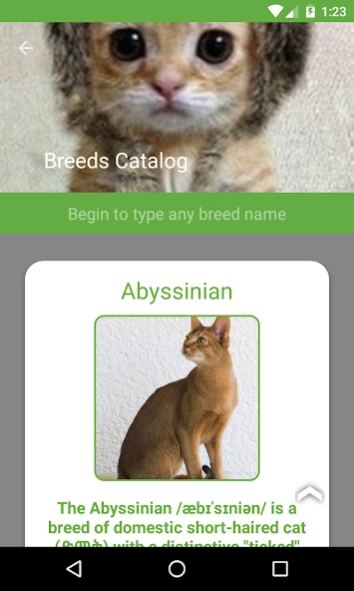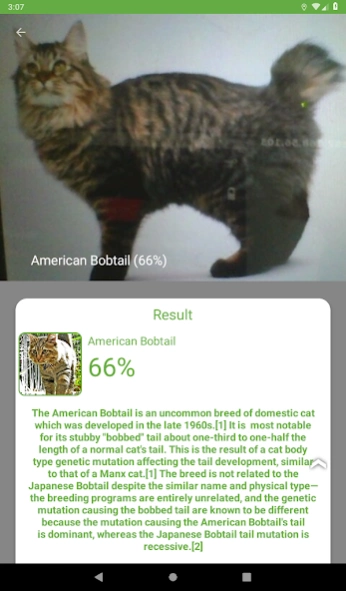Cat Breed Auto Identify Photo 0.5.1
Free Version
Publisher Description
Cat Breed Auto Identify Photo - Automatic Identification breed of a cat in a photo from gallery or camera
What is the application?
It specifies the breed of cat by pictures using your device's camera or image gallery.
How does it works?
The photo is fed to the input of the neural network (at the moment the EfficientNetV2 architecture is used) and at its output a hypothesis is formed about what breed of cat is shown in this photo. The new version of the classifier has become less playful and only reacts to photos of real cats. Drawn cats, cartoons, toys, dogs, other animals, photos of people - the neural network most often ignores.
What is recognition accuracy?
The system is trained to recognize 62 cat breeds from 13,000 photographs. In this version of the application, the accuracy of recognition of cat breeds was 63% on 2 thousand photos from the test sample (not used in training the classifier) and 86% on all available photos. The training database of cat photos is being supplemented and improved, so the number of breeds and the quality of their recognition will increase in new releases.
Goals For Future.
It will be added to supplement the training set of cat photos your examples and thus continuously expand the number of cat breeds and recognition accuracy. The purpose of the project to create an expert system able to recognize the photos all known breeds of cats.
About Cat Breed Auto Identify Photo
Cat Breed Auto Identify Photo is a free app for Android published in the Recreation list of apps, part of Home & Hobby.
The company that develops Cat Breed Auto Identify Photo is Nikas. The latest version released by its developer is 0.5.1.
To install Cat Breed Auto Identify Photo on your Android device, just click the green Continue To App button above to start the installation process. The app is listed on our website since 2023-08-30 and was downloaded 0 times. We have already checked if the download link is safe, however for your own protection we recommend that you scan the downloaded app with your antivirus. Your antivirus may detect the Cat Breed Auto Identify Photo as malware as malware if the download link to ru.electronikas.catsexpert is broken.
How to install Cat Breed Auto Identify Photo on your Android device:
- Click on the Continue To App button on our website. This will redirect you to Google Play.
- Once the Cat Breed Auto Identify Photo is shown in the Google Play listing of your Android device, you can start its download and installation. Tap on the Install button located below the search bar and to the right of the app icon.
- A pop-up window with the permissions required by Cat Breed Auto Identify Photo will be shown. Click on Accept to continue the process.
- Cat Breed Auto Identify Photo will be downloaded onto your device, displaying a progress. Once the download completes, the installation will start and you'll get a notification after the installation is finished.